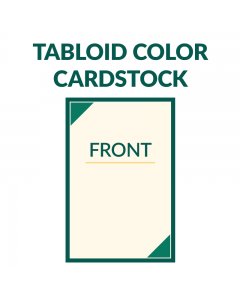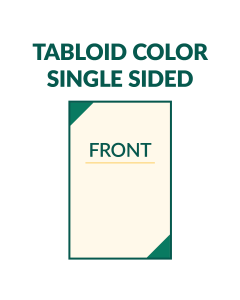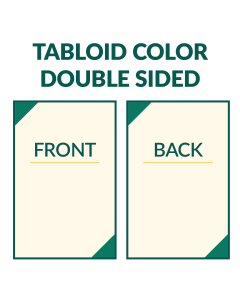Laser printing
IMPORTANT NOTICE:
Please note that, at this time, the turnaround time for print production is four business days.
We apologize for any inconvenience this may cause.
|
Laser printing |
 |
|
|---|---|---|
|
Laser Print Paper Weights:
Paper Sizes:
Ordering Laser Prints on Text Weight Stock:
Booklet Printing (Folded and Stapled):
|